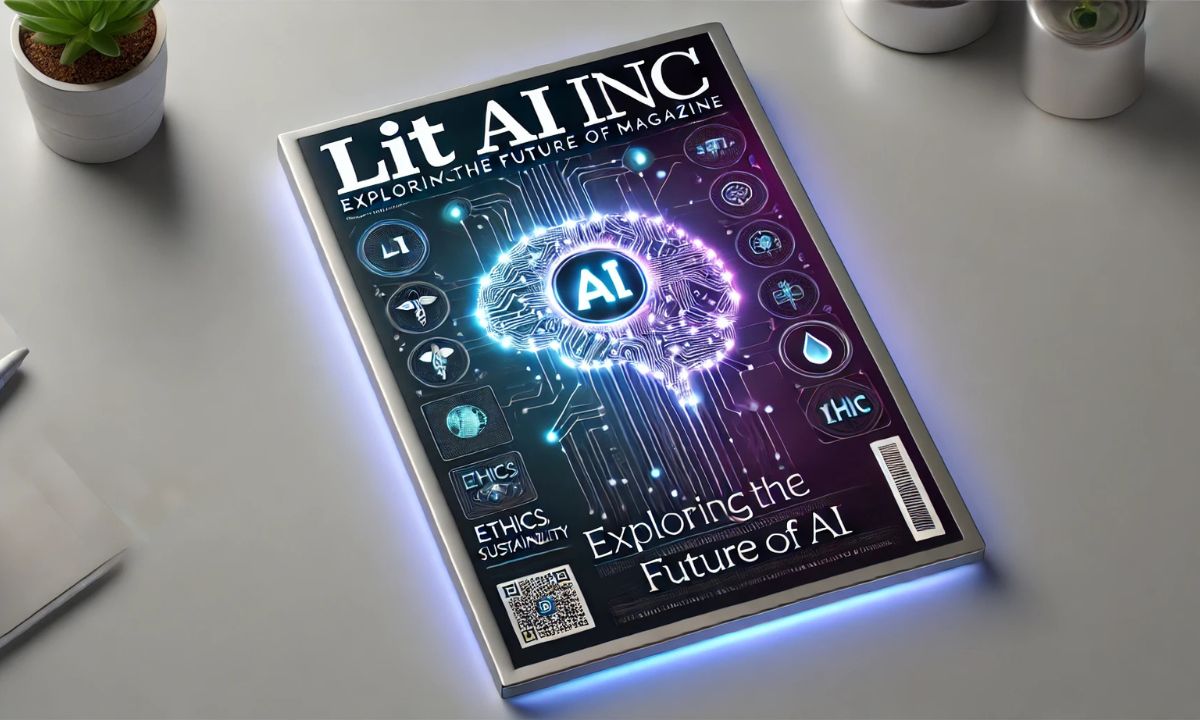In today’s competitive YouTube landscape, creating visually appealing thumbnails is essential for grabbing viewers’ attention. Thumbnails act as the first impression for your videos and can significantly impact click-through rates. They are not just an accessory but a critical part of your overall content strategy, playing a significant role in how your videos perform on the platform.
AI thumbnail generators have revolutionized how creators design these essential visual elements. These tools harness artificial intelligence to create high-quality, eye-catching thumbnails that align with the theme of your video, saving time and ensuring professional results. With the growing reliance on AI, understanding how to use these tools effectively is more important than ever for achieving success on YouTube.
Why Thumbnails Matter for YouTube Success
Thumbnails are like billboards for your video. They convey the essence of your content in a single glance, enticing viewers to click and watch. Studies have shown that compelling thumbnails can boost engagement rates and improve overall video performance. A well-designed thumbnail ensures your content stands out among the sea of videos on YouTube, giving your channel a competitive edge.
Your thumbnail’s design should align with your branding and video theme while being visually striking enough to grab attention. Using vibrant colors, bold text, and expressive visuals can make a world of difference. Combining these elements with the capabilities of an AI thumbnail maker can elevate your content’s visual appeal.
How to Craft Thumbnails That Capture Attention
Creating an engaging thumbnail involves understanding what appeals to your audience. The design should reflect the emotions or key messages conveyed in your video. Here are a few tips to make your thumbnails click-worthy:
- Use High-Quality Images
A pixelated or blurry thumbnail can deter potential viewers. Ensure the images used in your thumbnails are crisp and clear. - Focus on Faces and Emotions
Thumbnails featuring human expressions often perform better as they create an emotional connection with the viewer. Highlighting emotions that resonate with your video’s content can increase the likelihood of clicks. - Incorporate Bold Text
Adding text to your thumbnail can emphasize the video’s key message. Use bold and contrasting fonts that are easy to read even on smaller screens. - Stick to Consistent Branding
Your thumbnails should reflect your channel’s branding. Using similar fonts, colors, and design elements across all thumbnails can help build a recognizable identity.
Leveraging AI for Thumbnails
AI-powered tools simplify the process of creating professional thumbnails. By analyzing the content of your video, these tools can suggest designs, layouts, and elements that align with your theme. This ensures that your thumbnails are not only visually appealing but also relevant to your video content.
Pairing these tools with video making apps can streamline your entire video creation process. These apps allow you to design, edit, and enhance your videos while maintaining a consistent style in your thumbnails, ensuring your videos are engaging from start to finish.
Testing and Optimizing Your Thumbnails
Once you’ve created a thumbnail, it’s important to test its effectiveness. YouTube Analytics offers insights into click-through rates (CTR), helping you determine which designs resonate most with your audience. Experimenting with different styles and tracking their performance can help you refine your approach over time.
Conclusion
Creating viral YouTube content requires more than just great videos—thumbnails play a pivotal role in attracting viewers. By utilizing AI thumbnail generators and following best practices, you can create visually stunning thumbnails that drive engagement and increase your channel’s visibility. Start crafting eye-catching thumbnails today to unlock the full potential of your YouTube content!